Who Knew Pocket-Sized Printing Could Be This Fun?
Who Knew Printing Could Be This Fun?
Have you ever found yourself in the middle of a creative project, desperately needing to print a label, only to realize your bulky home printer was last seen during the Ice Age? Enter the Phomemo Mini Sticker Printer, a device so compact and versatile that it makes printing not just a task, but a pocket-sized adventure. It’s like finding a unicorn that dispenses stickers!
This nifty gadget uses inkless thermal printing technology, making it a breeze to whip up study notes, photos, and even receipts on the go. Whether you’re a student trying to organize your notes or a professional needing quick printouts, the Phomemo Mini Sticker Printer is the sidekick you never knew you needed.
Phomemo Mini Sticker Printer
With its compact design and efficient inkless printing, this mini printer is perfect for anyone who needs quick, quality prints on the go. Its versatility and user-friendly app make it a must-have tool for students, professionals, and creative enthusiasts.
Unleash Creativity: Phomemo T02 Mini Sticker & Thermal Printer for School
Introduction
The world of mini printers has been revolutionized by Phomemo, bringing to life the Phomemo Mini Printer M02. This nifty device is a must-have for anyone who values convenience, style, and efficiency. Designed to fit in your pocket, it’s an on-the-go printing solution that caters to various needs, from study notes to event labels.
Unboxing the Phomemo Mini Printer
Upon opening the box, you’ll find:
The compact design of the printer is immediately striking. Measuring just 3.94 x 3.15 x 1.97 inches and weighing a mere 10.2 ounces, this little gadget is a testament to modern engineering. Its sleek, portable design makes it a perfect companion for students, professionals, and creatives alike.
Setting Up Your Printer
Setting up the Phomemo Mini Printer is as easy as pie. Compatible with iOS and Android, the printer connects seamlessly via Bluetooth 4.0. Just download the Phomemo app, pair your device, and you’re ready to print.
Phomemo App: Your Printing Command Center
The free Phomemo app is your portal to the printer’s myriad functionalities. Once downloaded, you have access to:
With 203 dpi resolution, the printer creates crisp, clear prints that are perfect for photos, study notes, and even receipts.
Printing Performance: The Good Stuff
Speed & Efficiency
Though small in size, the Phomemo Mini Printer is big on performance. It delivers quick, efficient prints without the need for ink or toner, saving you both time and money.
Print Quality
Expect nothing less than high-quality prints. While it doesn’t support color printing, the grayscale output is sharp and consistent, making it ideal for black-and-white photo prints.
Versatility: More than Just a Printer
The Phomemo M02 isn’t just a printer; it’s a multipurpose powerhouse. Use it for:
Durability & Battery Life
This mini printer runs on a rechargeable battery, providing up to 8 hours of continuous printing. It’s built to last, with a sturdy design and reliable components that ensure longevity.
Pros & Cons: The Honest Truth
Pros:
Cons:
Who Should Buy the Phomemo Mini Printer?
Whether you’re a student, a professional, or someone who loves DIY projects, this printer is perfect for you. Its versatility makes it suitable for all ages, providing endless possibilities for creativity and organization.
Conclusion: A Pocket-Sized Printing Revolution
The Phomemo Mini Printer M02 is a small device with a big impact. Its portability, efficiency, and ease of use make it a standout choice for anyone needing a reliable, mobile printing solution. While it may not replace your full-sized printer, it’s a fantastic addition to your tech arsenal.
Where to Buy
Available on Amazon, the Phomemo Printer is just a click away. Don’t miss out on this innovative gadget that’s changing the way we print on the go.
Answers to Your Mini Printer Questions
No, the Phomemo M02 printer is designed for black-and-white printing only.
Yes, the printer can connect to both iOS and Android devices via Bluetooth 4.0.
The Phomemo printer offers up to 8 hours of continuous printing on a full charge.
The Phomemo printer is designed primarily for smartphone use and does not support direct computer connections.
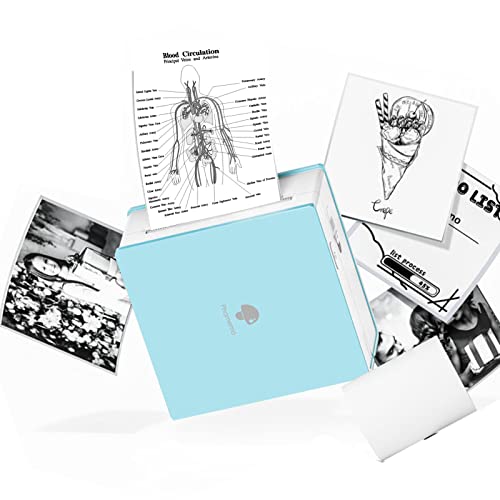









My experience with the Phomemo printer was mixed. While the portability is undeniable, the print quality left me wanting more. It’s decent for casual use but not great for professional purposes. Also, the battery life could use an upgrade.
@Michael Johnson Oh, I hadn’t thought about using it professionally. It’s been sufficient for our home projects.
Hi Michael, thanks for your feedback! We’re always looking to improve. The printer is designed mainly for casual and personal use, but we’ll pass along your suggestions to the team.
@Michael Johnson Agreed on the battery front. I carry a power bank just in case it runs out during events.
Just got the Phomemo Mini Sticker Printer and I gotta say, it’s a game-changer for my study sessions! I can quickly print out notes and stick them in my textbooks. The app is pretty intuitive too. But a bit bummed about the print size, as it’s smaller than I expected. 🤔
Hi Lucas, glad you’re enjoying the printer! Regarding the print size, it’s optimized for portability and ease of use. Let us know if you have more questions!
@Lucas Smith Right? The print size seems tiny, but it works well for my journal too. Plus, it’s super portable!
@Emma Wilson True! Can’t deny the portability is a big win. It’s been a lifesaver for on-the-go study sessions.
Received the Phomemo Mini Sticker Printer as a gift, and I’ve become slightly obsessed! It’s so easy to use and perfect for my art projects. 😍 But, a bit worried about its durability over the long term. Anyone had theirs for a while?
@Ava Martin Same worry here, but so far so good. It seems pretty sturdy for the size.
Hi Ava, the printer is built to last, but always good to handle it with care. Let us know if you encounter any issues!
@Ava Martin I’ve had mine for about 6 months, and it’s still working well. Just handle it with care, and it should last.
Bought this Phomemo printer, and it’s been a disappointment. Maybe it’s just me, but the Bluetooth connection keeps dropping. Any solutions? Or should I just return it? 🤷♂️
Hi Liam, sorry to hear about the connection issues. Have you tried ensuring the app and your device’s Bluetooth are updated? If issues persist, contact support for a replacement.
@Liam Parker Mine had connection issues, but I found switching off other nearby Bluetooth devices helped!
Honestly, this little gadget is pretty cool! I use it for printing fun stickers for my planner. The resolution isn’t as high as I’d like, but for the price, it’s a steal. 👍
@Emily Davis Same here! It’s perfect for adding a bit of personality to my notebooks.
@Lucas Smith Absolutely! It’s like having a mini scrapbooking tool at your fingertips.
I bought this mini printer for my daughter’s school projects, and it’s been fantastic! ✨ It prints quickly, and the inkless feature is a big plus considering how much she uses it. However, we found the app a bit glitchy at times. Anyone else faced this?
Hi Sophia, updating the app to the latest version might resolve some of those glitches. Feel free to reach out if you need further support.
@Sophia Brown Yes! I’ve had the app freeze once or twice. A quick reinstall usually fixes it for me.