Pocket lab power: 1000x zoom and a tiny price — ideal for hobbyists (just bring a stand)
Ever tried to inspect a circuit board trace, a tiny insect, or a vintage stamp with your phone and ended up muttering at the screen? Serious close-ups usually mean bulky lab setups or pricey cameras — not exactly convenient when you need a quick, clear look on the go.
The Digital Microscope Wireless Pocket Handheld USB Microscopes packs 50x–1000x magnification, USB and Wi‑Fi connections, and adjustable LEDs into a pocketable unit for just $23.99. It’s not a pro lab instrument (you’ll want a stand at high zoom and the Wi‑Fi can be finicky), but for students, collectors, and DIYers it’s a surprisingly capable — and fun — little tool.
Wireless Pocket Handheld USB Microscope
A portable, fun, and surprisingly capable magnifier for educators, collectors, and DIYers that delivers strong close‑up detail for the price. It’s an excellent learning tool with broad device compatibility, but you’ll want a stand and patience at the highest zoom levels.
Pocket Wireless Digital Microscope: 50x–1000x HD Review
Pocket Microscope That Packs a Punch
If you want a tiny, travel-friendly microscope that can reveal the ink in a banknote, the burrs on a sharpened knife, or the structure of a moth’s wing, this wireless pocket handheld USB microscope delivers a surprising amount of capability in a small package. Think of it as a magnifying glass that graduated from gadget school — playful and educational, but not trying to be a replacement for a lab bench compound scope.
Who this is for
This device is best suited to hobbyists, parents, teachers, students, coin and stamp collectors, electronics hobbyists, and DIYers who need a portable inspection camera. It’s not built for clinical diagnostics or rigorous scientific measurement, but it excels at curiosity-driven exploration, documentation, and light repair work.
Key specifications at a glance
| Specification | Detail |
|---|---|
| Magnification | 50x–1000x (advertised range; effective magnification depends on screen size and working distance) |
| Camera | 2MP sensor (captures JPEG photos, MP4 videos) |
| Illumination | 8 dimmable LED lights |
| Connectivity | USB and Wi‑Fi modes (app required for mobile) |
| Power | Internal rechargeable Lithium Polymer battery (included) |
| Dimensions | 5.04 x 1.18 x 1.18 inches |
| Weight | 3.84 ounces |
Design, ergonomics, and build quality
The unit is lightweight and cylindrical — designed to be handheld or mounted on a basic stand. The control layout is simple: a focus wheel, a few buttons for capture and mode switching, and an LED ring for lighting control. Plastics are typical for budget electronics: durable enough for classroom use but not indestructible. The compact size makes it convenient to slip into a tool kit or backpack.
Optical performance and focusing
Optically, the microscope punches above its weight. At lower magnifications it gives a useful field of view ideal for coins, circuit boards, and textiles. Cranking to the claimed upper range (1000x) gets you fascinating detail — but also exposes two realities:
Connectivity, software, and device support
The camera supports both wired USB connections and a wireless mode intended for phones and tablets. In practice, the USB mode is the most reliable, appearing on Windows as a webcam (simple to use with many capture programs). The Wi‑Fi mode works with the vendor’s mobile app but can require a bit of patience to initiate and reconnect.
Supported platforms include most Android phones, iPhone (via app), MacBook, and Windows PCs. Note that certain features — resolution settings, video recording, and snapshot quality — are controlled through the supplied software/app, so keep the manual handy.
Lighting and power
Lighting is one of the microscope’s strengths. The ring of eight LEDs is adjustable, which lets you soften shadows or increase illumination for dark subjects. This is useful when imaging reflective surfaces like metal or slightly translucent objects like insect wings.
The built-in rechargeable battery lets you use the device untethered for short sessions, but prolonged recording or using the LEDs at full brightness will drain power faster, so having the USB cable handy for continuous sessions is advised.
Practical use cases and sample projects
Tips for better results
Accessories worth buying
Troubleshooting common hiccups
Final thoughts
This wireless pocket microscope is a delightful tool for anyone who loves digging into the tiny details of the world. It’s playful and practical, offering strong magnification and flexible connectivity at an accessible price. The trade-offs are mostly about stability and the occasional wireless annoyance — manageable with a basic stand and a little patience. If you’re buying for education, tinkering, or light inspection work, this gadget is an excellent conversation starter and a dependable exploration companion.

FAQs
Yes — it’s useful for inspecting solder joints and small components, especially for hobbyist-level electronics. For precise soldering you’ll want a stable stand and good lighting; the microscope helps identify cold joints and bridging but does not replace a dedicated stereo microscope for hands-on soldering.
Wi‑Fi mode works with many phones, but reliability varies by device and app version. If you need the most stable connection for capturing images or video, use the USB connection to a laptop or an OTG-enabled Android device.
The advertised 50x–1000x translates to very different effective magnification depending on your screen size and working distance. Lower powers are great for coins and textiles; higher settings reveal micro-structure but require steady mounting to be practical.
Absolutely. It’s compact, durable enough for curious hands, and offers an engaging way to teach basic microscopy, observation skills, and digital imaging.
A simple metal stand or flexible arm, a small set of tweezers, and a calibration slide or a ruler for scale will make the device much easier to use and more useful for documentation.
Yes — the included software/app allows you to take JPEG photos and MP4 videos. Resolution options are usually selectable within the app or program.
No — it’s designed for hobby, educational, and light inspection use. Don’t expect clinical-grade optics, precision measurement tools, or advanced contrast techniques that lab microscopes offer.
Rest the camera on a small tripod or stand, use a clamp to secure the subject, place both on a vibration-damping mat, and use a short burst capture or video frame grab to minimize handshake blur.


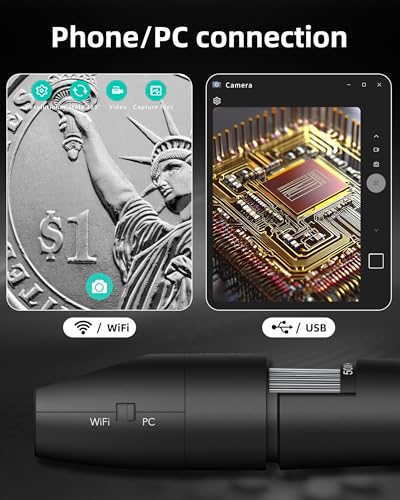






Can someone confirm MacBook compatibility without extra drivers? I’m wary of buying something that needs Windows-only software.
Thanks — that’s the reassurance I needed. Might grab one this weekend.
I plugged it into my M1 MacBook via USB-C adapter and it showed up in QuickTime as a camera — no heavy drivers needed. YMMV with wireless mode/apps.
Most users report it works with Mac via the vendor’s app or generic webcam apps. MacOS versions can vary, so check the app’s App Store listing or test it with a return policy in mind.
I like it but battery life was shorter than expected. The LEDs drain it fast if you keep them at full. Also, the black finish shows fingerprints, so keep a cloth handy 😂
Other than that, decent image and easy setup with my phone. Good for quick checks and science projects.
Good practical notes, Ava. Battery life and fingerprints are the kind of real-world details that buyers appreciate. We mention the included battery in the specs, but runtime varies with LED use.
I charge it between sessions and switch LEDs to a lower setting when I can — that helps a lot.
I like the portability and the LEDs are bright, but the noise/grain at 1000x is pretty bad.
If you’re expecting lab-level clarity at that magnification, lower your expectations. That said, it’s great for quick inspections (circuit boards, insect wings, leaf stomata).
Good summary, Sophie. The review scores it well for price and accessibility but notes limits at highest magnification — that’s consistent with your hands-on experience.
Do you use any software noise reduction? A little post-processing can clean up those grainy shots.
Bought two of these for the kids and our maker club. They fought over who got to look at the coin edges first 😂. Some pros/cons:
– PRO: Cheap enough to not stress about accidental drops.
– PRO: Compatible with lots of devices (Android, iPhone, Windows, Mac).
– CON: Battery lasts a few sessions but not all-day.
– CON: You really need a steady mount for anything beyond 200x.
Overall: 8/10 as a learning toy and inspection camera for DIY stuff.
Good recommendations. For collecting/hobby use it’s usually a trade-off between budget and optical performance. The review’s expert rating of 8.1 reflects that balance.
Would you recommend it for stamp collecting? I’m debating whether to get a higher-end scope for my collection.
Thanks for the breakdown, Grace. Great to hear it’s a hit with the maker club — exactly the audience we were thinking of.
Also, pro tip: bring an external LED if you need even lighting, especially for reflective surfaces like coins.
For casual stamp inspection it’s fine. If you’re publishing or selling, consider a pricier model with better optics.
I used it on coins and it worked well for spotting mint marks and tiny scratches. Not museum-quality photos but great for hobbyists.
Short take: good value, but focus at high zoom is frustrating. If you want pin-sharp images you’ll need patience and maybe a better stand. Otherwise, neat gadget to nerd out with.
A few practical tips for anyone getting this:
1) Use a small adjustable phone tripod or a dedicated microscope stand.
2) Place the subject on a contrasting background to make details pop.
3) Take lots of photos at slightly different distances and pick the sharpest one.
4) If you want to record video, make sure your phone won’t auto-lock; set screen timeout to long.
5) Remember the LEDs can cause glare on shiny things — diffuse them with paper.
Yep, exactly. I use a thin silicone diffuser made from a cut glove — super low-tech, works great.
Adding: a ring of tracing paper around the LEDs works wonders for glare reduction.
Saved this comment for the tripod/diffuser tips. Super helpful!
Excellent, actionable tips — thanks, Hannah. Those simple tricks make a huge difference in results with this kind of device.
Bought one after reading the review — overall pretty impressed for $24. The 1000x claim is a bit marketing-y but at mid-range zoom it shows great detail.
One tip: get a small stand and a quiet hand or the image just vibrates into oblivion. LEDs are bright enough for most things.
Glad it worked out for you, Ethan. Yep — the expert verdict mentions needing a stand and patience at the highest zoom levels. A simple phone tripod or microscope stand makes a big difference.
Totally agree on the stand. I jury-rigged one with a phone tripod and some clay — stabilized it enough to take decent photos.
How’s battery life when using wireless mode? I mainly use it on my phone and worry about draining it fast.
I used this to look at fabric weaves and tiny beads for jewelry making — actually saved me a bunch of mistakes. A few thoughts:
1) The image is surprisingly clear around 200-400x.
2) At the top end (1000x) you get more blur and it’s hard to keep the subject in focus.
3) It pairs with both Android and iPhone on my tests, but the app can be clunky.
4) For the price, it’s a fantastic classroom/demo tool — kids loved it. 😊
5) Minor nit: the focus is fixed, so you need to move the camera a lot to change depth.
Thanks for sharing your use-case, Maya — jewelry/artisan work is exactly the kind of hands-on application we had in mind. Good point about the app; different phones can give different experiences.
Used it in a small workshop. Totally agree on kids — it’s incredibly engaging as a demo tool.
Which app did you use on iPhone? I keep seeing multiple camera apps for these USB/wireless scopes and don’t know which is best.
I tried the vendor app and a generic camera app (they both worked). The vendor app has a tiny bit more control but is less stable. YMMV.
App issues are expected. For cheap USB scopes, third-party webcam apps sometimes work better.
I bought it mainly to finally see what that mysterious dust on my desk REALLY looks like. Verdict: terrifying. 10/10 would not unsee. 😂
But seriously, for inspection and hobbyist use it’s a fun little tool.
Haha — the ‘dust microscope’ club is real. Glad you’re enjoying it. If you want better close-focus, try adjusting the distance slowly rather than relying on digital zoom.